ELK(Elasticsearch, Logstash, Kibana)几乎已经成为cloud上面标准的日志收集及展示解决方案。这里我们探讨一下ELK中的日志收集组件beat的原理,以及如何实现一个定制的beat。
beat在ELK中的位置
如下图所示:beat在ELK中用于收集各种数据并且输入到其它component中。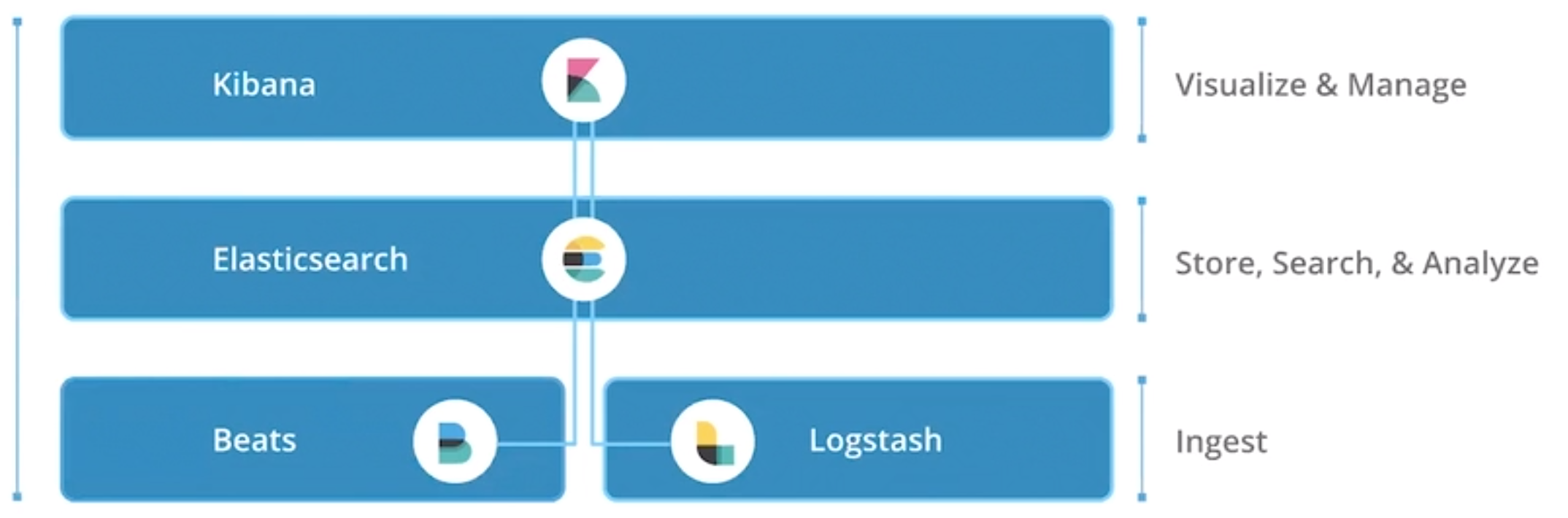
beat组件原理及接口介绍
beat是以GO开发的一个可执行程序,主要以下有两个部分组成。
- data collect component 收集实际的信息数据.
- publisher 将收集的信息数据通过事件机制发布到elasticsearch。
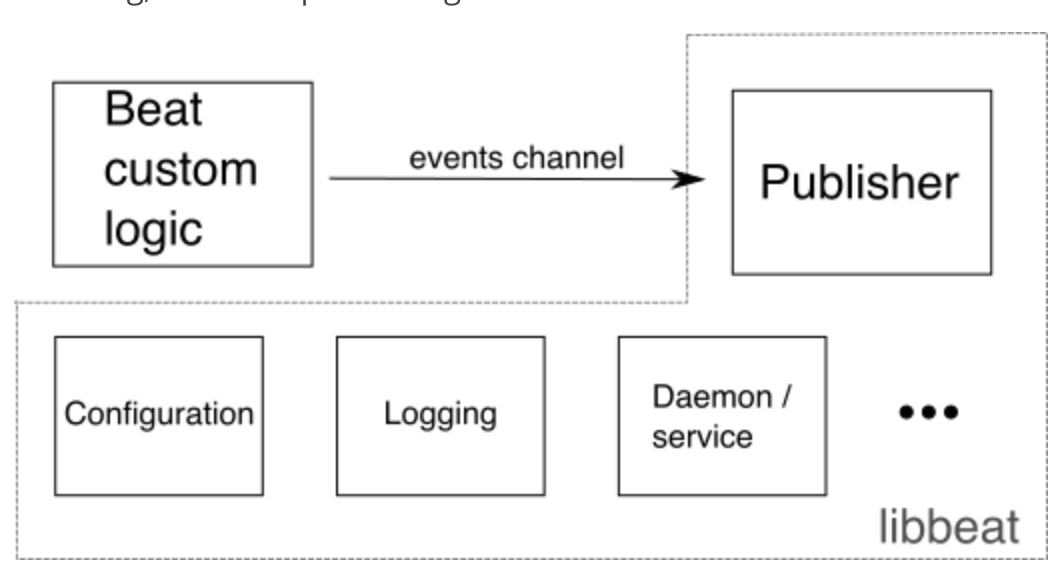 事件通常通过一个JSON-like object(GO 中的 map[string] interface{})去封装实际收集的信息数据。 publisher 已经被Libbeat实现了,Libbeat 也提供了其它通用的功能例如,配置管理,日志管理等。
事件通常通过一个JSON-like object(GO 中的 map[string] interface{})去封装实际收集的信息数据。 publisher 已经被Libbeat实现了,Libbeat 也提供了其它通用的功能例如,配置管理,日志管理等。
每个自定义的beat需要实现Beater接口, 该接口在libbeat中定义。如下所示,当beat启动后,Run()会一直运行,直到接收到退出信号,调用Stop()退出。type Beater interface {
// The main event loop. This method should block until signalled to stop by an
// invocation of the Stop() method.
Run(b *Beat) error
// Stop is invoked to signal that the Run method should finish its execution.
// It will be invoked at most once.
Stop()
}
以下代码是本例中custombeat的具体实现。
package beater |
开发自定义beat
Install python2.7, go and configure GOPATH
➜ github.com python --version
Python 2.7.11
➜ github.com go version
go version go1.11 darwin/amd64
➜ github.com echo $GOPATH
/Users/luliang/git/gobeatClone beats project
git clone https://github.com/elastic/beats ${GOPATH}/src/github.com/elastic/beats
Generate custom beat with generator generate.py
python $GOPATH/src/github.com/elastic/beats/script/generate.py
➜ github.com python $GOPATH/src/github.com/elastic/beats/script/generate.py
Beat Name [Examplebeat]: CustomBeat
Your Github Name [your-github-name]: luliang
Beat Path [github.com/luliang/custombeat]:
Firstname Lastname: Liang Lu
➜ github.com ls
elastic luliang
➜ github.com cd luliang
➜ luliang ls
**custombeat**Call “make setup” and “make” to build the custombeat
➜ luliang cd custombeat
➜ custombeat make setup
➜ beater pwd
/Users/luliang/git/gobeat/src/github.com/luliang/custombeat/beater
➜ beater ls
custombeat.go
➜ custombeat make
如下图所示,customebeat.go 实现了beat接口, 我们需要在这里定义实现自己的逻辑。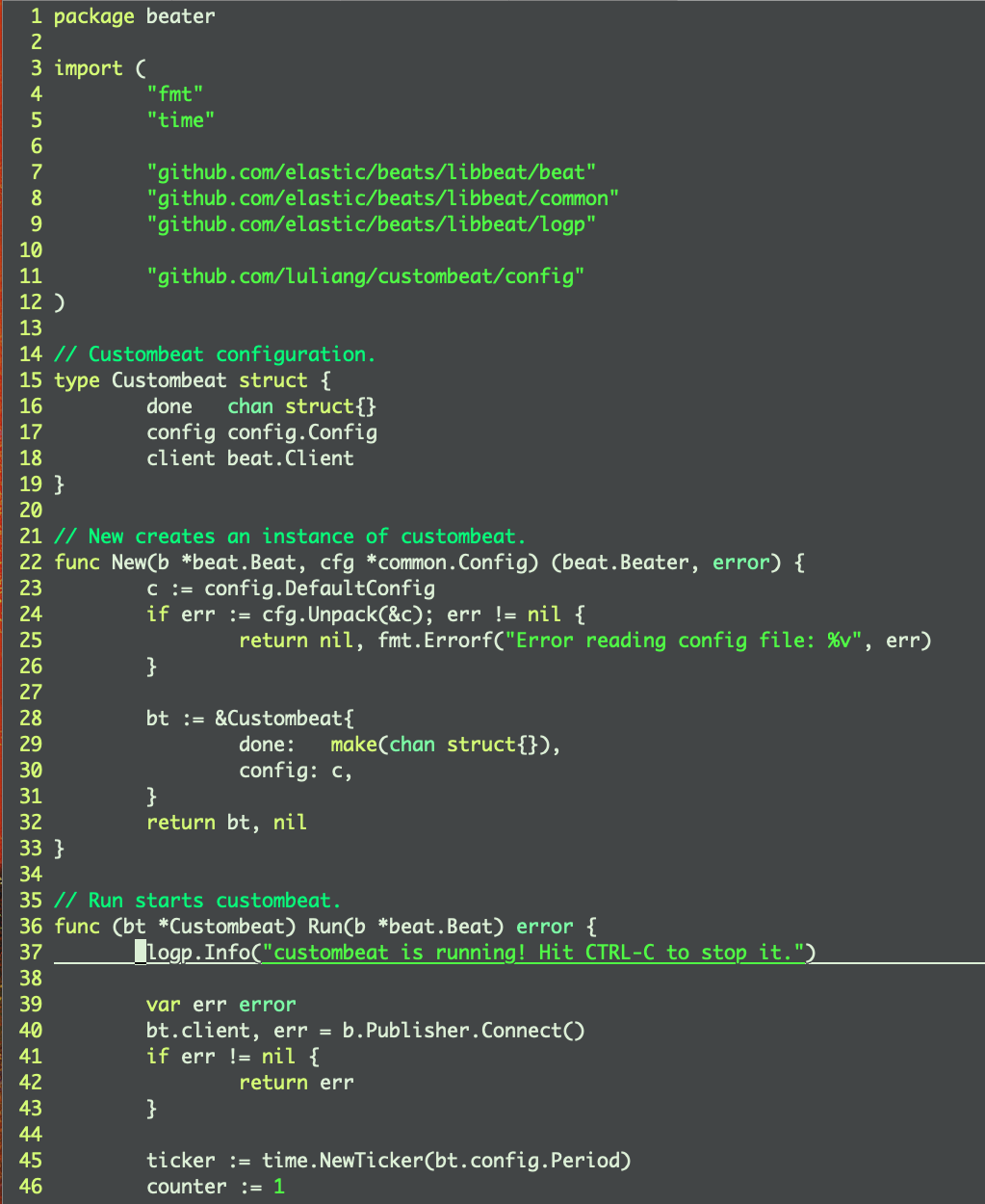
- Run and test the custombeat
$GOPATH/src/github.com/luliang/custombeat -e -d "*"
常见beats如下:
| 数据类型 | Beat类型 |
|---|---|
| Audit data | AuditbeatAuditbeat |
| Log files | FilebeatFilebeat |
| Cloud data | FunctionbeatFunctionbeat |
| Availability | HeartbeatHeartbeat |
| Systemd journals | JournalbeatJournalbeat |
| Metrics | MetricbeatMetricbeat |
| Network traffic | PacketbeatPacketbeat |
| Windows event logs | WinlogbeatWinlogbeat |